WHAT DOES THE MUCKROSS PARENTS ASSOCIATION DO?
. Provides a forum to represent the views of parents to the Principal and the Board of Management, principally through monthly meetings during the school year.
. Organises social events including the First Year Parents’ evening. The class reps organise get-to-togethers for parents of their Year several times during the school year.
. Fund-raises to improve school facilities.
. Assists at School events such as the Festival of Carols.
. Produces a Newsletter for parents, twice a year. (Newsletters can be accessed by login to the registered area of site on downloads page)
. Organises informative events for parents and students eg. CAO Information Session for 6th Year students and evening talks by guest speakers, held in the school, for parents.
.Prepares/maintains Year contact list. All parents included in these can obtain a copy from their class rep.
Please Join Us! Click HERE to download Application Form
Email us This email address is being protected from spambots. You need JavaScript enabled to view it.
Subcategories
Latest
Congratulations to Mrs. McLelland, Mum of Roisín and Maeve winner of our Christmas Raffle.









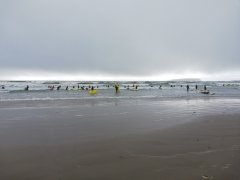










































Latest Events